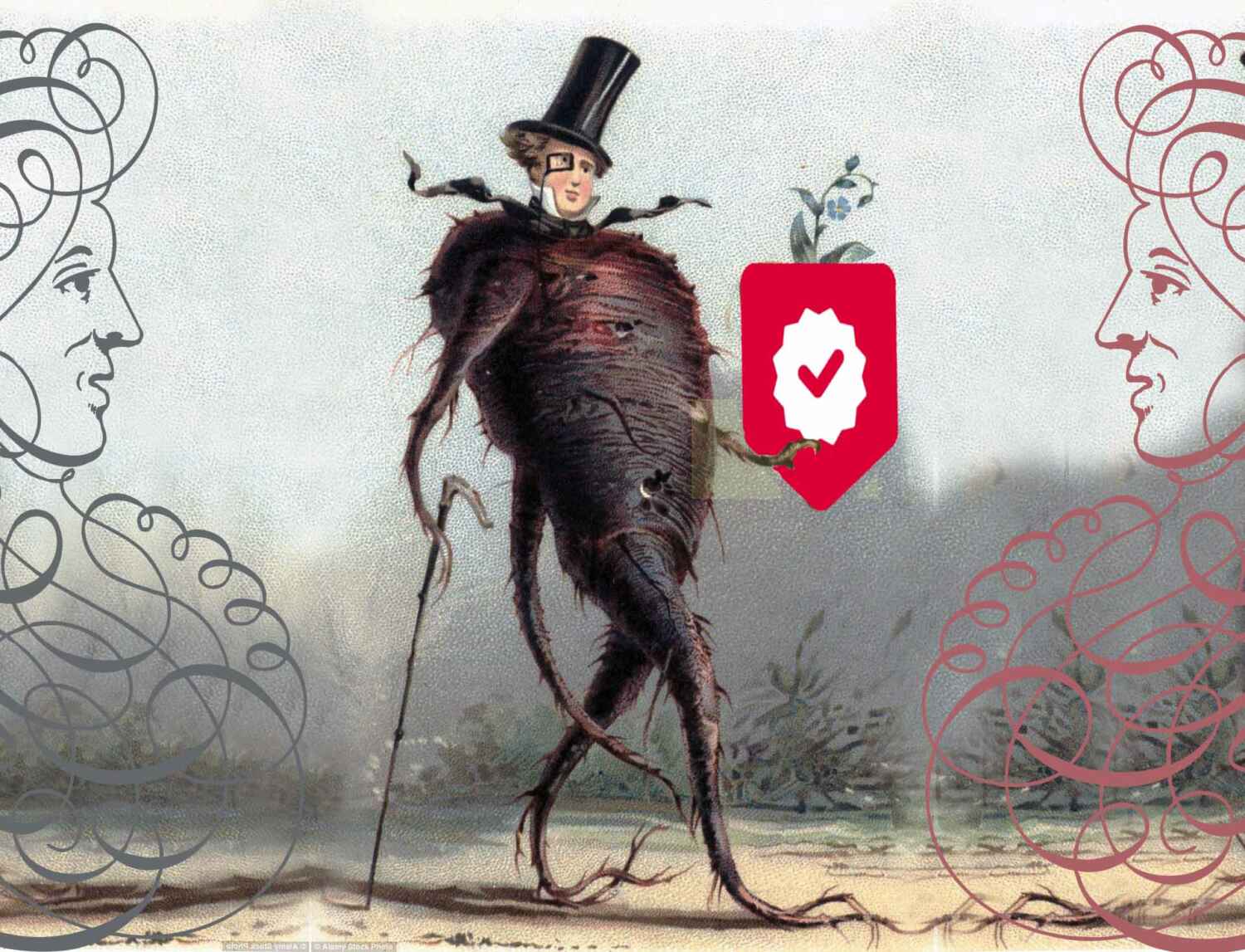Shipping options, multi-carrier calculations and label printing.
At Baphomart we have a number of different shipping options to maximise the potential of each shop. Each method is designed to provide high-end capabilities and enable use for all levels of businesses.
Shipping can be a complicated endeavour to get your head around so in this guide we will explain what each shipping method means, and link to details of how you can set each one up.
Standard Baphomart Shipping Methods
Free Shipping
The Free Shipping method is very simple. When selected, shipping will not be charged for the product. It’s perfect for sellers who want to ship their products for free. It can also be used by those who want to add some of the shipping costs to their product instead and offer a more appealing option to ship for their customers. This shipping method has no store level or seller level settings to worry about.
Shipping Zones
The Shipping Zones method allows sellers to set multiple flat shipping rates for each geographical region they ship to. We recommend this method for new sellers, it’s great for those who want to offer simple flat shipping rates and reuse those rates across multiple products. You can add a range of shipping prices depending on the delivery methods and costs, and even offer free shipping if you wanted for particular regions.
Example:
1-3 Business Days £10
5–7 Business Days £6
Next day delivery £15
14 Business days FREE
You add your delivery times and pricing options for each region. You can also exclude areas within regions. Customer orders cannot be made for any regions you don’t include.
Shipping Classes
‘Shipping classes’ can be used to add additional rates to your products based on their classes.
For example; if your store ships heavy coffins as well as smaller urns, you can add separate shipping classes for both types of products. An additional ‘heavy’ or frieght shipping rate for the coffin, and a lighter ‘medium’ class shipping rate for the urn.
This will be included on top of your standard shop wide shipping zone flat rates. You can edit each flat rate’s shipping classes differently, and in each region you ship to. For how to set up see the Help Centre’s shipping class article

For a detailed guide on setting up all the above options please visit our ‘Guide to setting up shipping‘ in our help centre.
Before we move on to the more advanced shipping methods…
In the ‘Orders’ section within the seller’s dashboard, you will be able to download an invoice of the order and a shipping packing slip to include in your package should you wish. You can also include any tracking number from your delivery provider as a note to the customer
Advanced Baphomart Shipping Methods
We have partnered with Shippo to provide you with real time shipping quotes and shipping labels with your chosen postal carriers.
Live Rates (Real Time Shipping Rate Calculation)
The Live Rates method allows sellers to provide their customers with real time shipping quotes from any of Shippo’s carrier partners, including Royal Mail, FedEx, UPS, and many more. Sellers must connect their Shippo account to utilise Live Rates.
Purchase and Print Shipping Labels
Sellers can create or connect a Shippo account to purchase and print shipping labels directly from the seller dashboard. These labels are connected to your selected carriers.
Sellers can either take advantage of the discounted shipping rates provided through one of Shippo’s master carrier accounts or connect their own carrier accounts to Shippo to leverage their negotiated rates. Shippo handles all postage billing for and support directly with you.
Shipment Tracking
When a seller prints a shipping label using this service, the tracking number displays on the order screen and it is also included in the email sent to the customer when the order is marked as “Completed.”
What is the cost of Shippo?
Shippo’s Pay as You Go plan is free with an additional cost of $0.04 per label printed. Plans with no per label fee are available for sellers with higher shipping volumes. For more information, please consult Shippo’s pricing page. It does not cost anything for live calculations, you pay the per label plus the cost of postage and optional insurance.
Do I need a Shippo account?
You will only need a Shippo account if you plan to enable Live Shipping Calculations and Label Printing. Your Shippo account will always be used for purchasing shipping labels and will also be used to retrieve shipping rates.
Do I need a carrier account?
You will need to sign up with your chosen postal carriers and create an account with them. Once registered you can add the details to Shippo and you are ready to go
For information on how to set up Live Rates shipping please visit the ‘Advanced Shipping Methods‘ guide in our Help Centre.
Whatever the right option is for you we have a shipping solution to cater for all levels, from new start-ups to those who want automated options to expand their business.
Cover artwork : Ulysses and the Sirens by Herbert James Draper, 1909